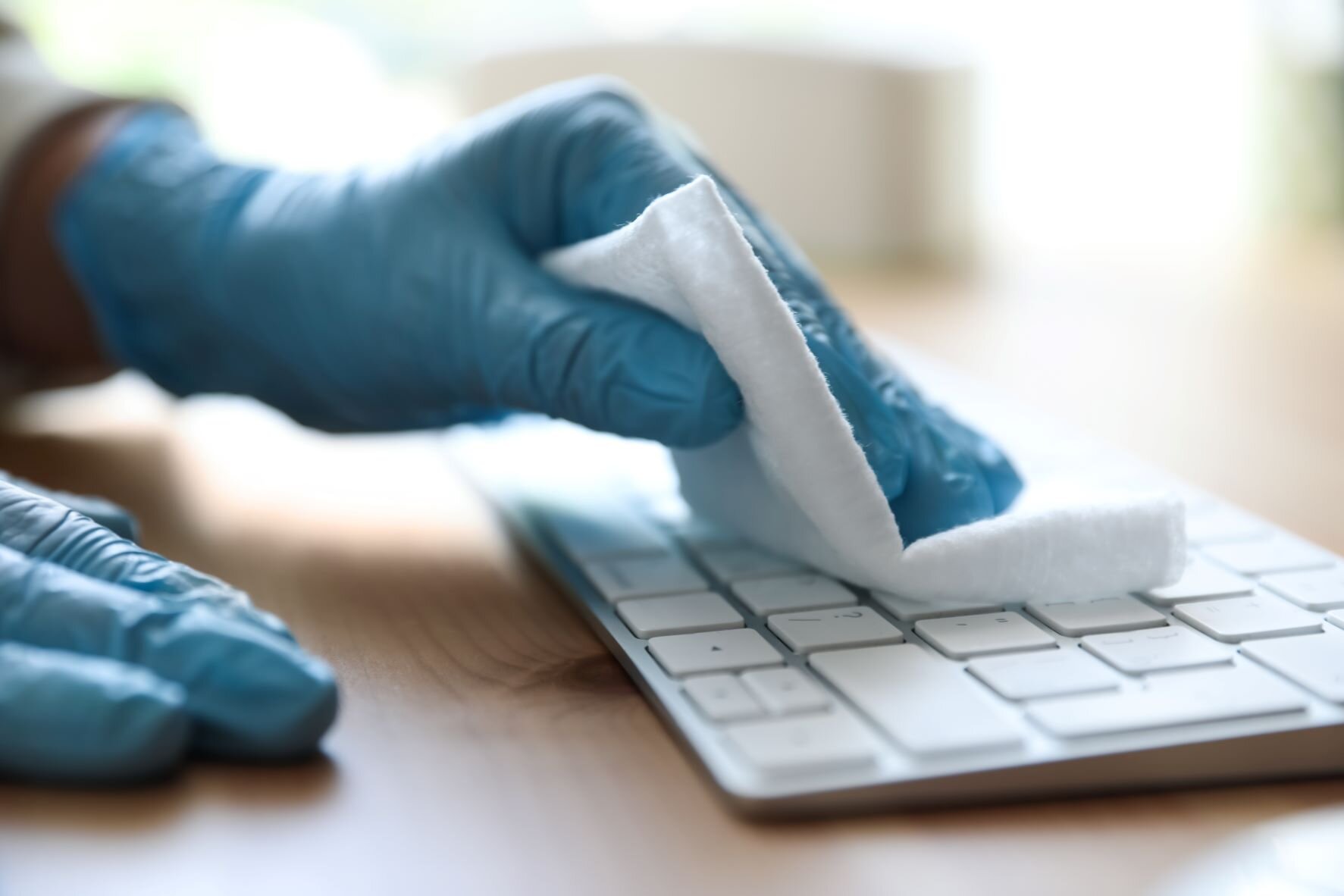How to Clean your AirPods and Case
AirPods have become a staple item for many people in today’s times. Their sleek design and simplicity make them easy choices for any Bluetooth headphones user, however, when it comes to cleaning your AirPods and AirPod charging case, things can get tricky. If you aren’t careful, you can easily end up damaging them beyond repair. In order to prevent this, we’ve looked into ways for cleansing your headphones so you can enjoy both a high quality and clean listening experience.
Things that You’ll Need, as Suggested by Apple:
AirPods and Charging Case
A clean cotton swab
A lint-free cloth, such as a microfiber lense wipe
A dry toothbrush or nail brush
Optional: isopropyl alcohol
For Cleaning your AirPod Charging Case:
1. Wipe with a Lint-free Cloth
First, take your dry cloth and wipe firmly in small circles over the dirty areas of the charging case. Start with the outside of the case, then work your way to the inner parts. Use caution when cleaning around the charging and earbud ports. If stains are persistent, you can wet your cloth with a small dab of water or isopropyl alcohol and repeat this step. A little amount of isopropyl will go a long way in this case, so make sure you use it in small amounts, and take extra care to avoid either of the charging ports.
If you cleaned your case using water or isopropyl alcohol, be sure to wipe it down with a dry cloth to remove any remaining moisture. Do not use your charging case until you are sure that its completely dry.
2. Remove Dirt with Scrub Brush
Once finished wiping the surface, take your scrub brush (in this case either a clean nail brush or toothbrush) and scrub lightly along the areas that have accumulated dirt. This step may take a bit of patience to dislodge any stubborn dirt or residue.
3. Clean Tight Spots with Cotton Swab
Finish off by using a cotton swab to wipe the tight spaces and corners of your charging case. When cleaning the earbud ports, make sure to avoid the bottom of the port to avoid lint build up and to keep you from damaging the charging mechanism.
For Cleaning your AirPods:
1. Wipe with a Lint-free Cloth
First, take your dry cloth and wipe firmly in small circles over the dirty areas of the AirPods, making sure to avoid the mesh speakers and microphone at the bottom of the earbud. If stains are persistent, wet your cloth with a small dab of water or isopropyl alcohol and repeat the motion. Make sure to use extra caution if using isopropyl to clean your earbuds, as direct exposure can damage the speakers and microphone. Wipe afterwards with a dry cloth to remove any remaining moisture.
2. Clean Tight Spots with Cotton Swab
Using a dry cotton swab, carefully swipe along difficult-to-clean areas to remove dirt and residue. Areas of interest include the ridges along the speaker mesh and around the microphone at the bottom of the earbud.
Now that you know how to clean Apple AirPods continue on to our other Green Cleaning tips and keep cleaning.
Tips and Tricks:
Avoid running the AirPods and charging case under water or submerging them, as that will severely damage them.
Don’t use soap or harsh cleaning supplies to avoid corrosion and internal damage.
Make sure your dry cloth does not produce lint. Lint can lodge itself inside crevices and cause more residue build up.
Do not use or charge your AirPods unless they are completely dry.
The New York Times suggests cleaning your AirPods at least once a week will help prevent dirt and residue build up. If you wear them to the gym, you should also sanitize your AirPods after each use, particularly if you sweat a lot.
Use a UV sanitizer, such as the Utilimedic UV8LED to finish off the process to ensure any lingering germs are killed off.
Utilimedic UV8LED pictured above